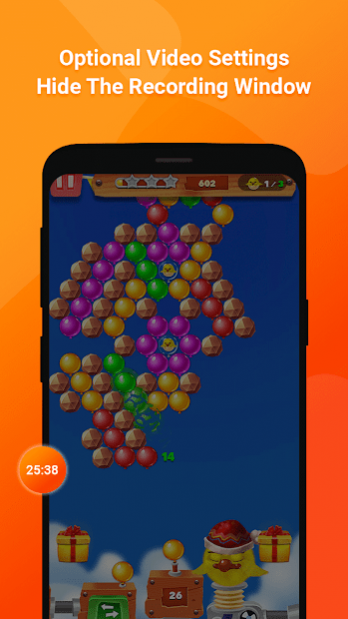Screen Recoder with audio and facecam 1.3
Free Version
Publisher Description
Screenrec is very simple but yet powerful screen recorder that is ideal for business and personal use. You can use it to record screen and audio /mic + your webcam, all at the same time. (None of the other top 5 free screen recorders don’t do it). Best of all, Screenrec is a huge time saver. All you have to do is click, record and paste the sharable link!
Whether it’s to record a live stream or create a video training for work, you often need to record computer screen and audio together.
That should be easy, right?
Yeah… Not really.
When you want a screen recorder with sound that can truly deliver amazing features for free, well, let’s just say your options are limited. No worries, however. I’m going to break down the best FREE screen recorders on the market today. The criteria are based on screen capture abilities, audio recording capabilities, sharing options, and user-friendliness.
Record your screen in a single click. We mean it.
Record your computer sound & your voice. Yes, both!
Share your captures instantly & securely. Courtesy of our cloud recording technology.
Screen Recorder HD makes it faster and easier than ever to record your screen, record your apps and video games. You can even turn on the camera and microphone and cast right from your phone.
Join over 4 million people who have already downloaded Screen Recorder HD. It really is the easiest way to screen record.
Key Benefits
+ HD screen recording
+ Record audio with your built in microphone
+ Record your camera on top of the app you are using
+ Unlimited recording length
+ Top of the line user interface
Key Features
+ Simple to use
+ Create high quality screen recording with camera
About Screen Recoder with audio and facecam
Screen Recoder with audio and facecam is a free app for Android published in the System Maintenance list of apps, part of System Utilities.
The company that develops Screen Recoder with audio and facecam is COOL APPS INC. The latest version released by its developer is 1.3.
To install Screen Recoder with audio and facecam on your Android device, just click the green Continue To App button above to start the installation process. The app is listed on our website since 2020-06-08 and was downloaded 7 times. We have already checked if the download link is safe, however for your own protection we recommend that you scan the downloaded app with your antivirus. Your antivirus may detect the Screen Recoder with audio and facecam as malware as malware if the download link to com.screenrecoderwithfacecam.screenrec is broken.
How to install Screen Recoder with audio and facecam on your Android device:
- Click on the Continue To App button on our website. This will redirect you to Google Play.
- Once the Screen Recoder with audio and facecam is shown in the Google Play listing of your Android device, you can start its download and installation. Tap on the Install button located below the search bar and to the right of the app icon.
- A pop-up window with the permissions required by Screen Recoder with audio and facecam will be shown. Click on Accept to continue the process.
- Screen Recoder with audio and facecam will be downloaded onto your device, displaying a progress. Once the download completes, the installation will start and you'll get a notification after the installation is finished.